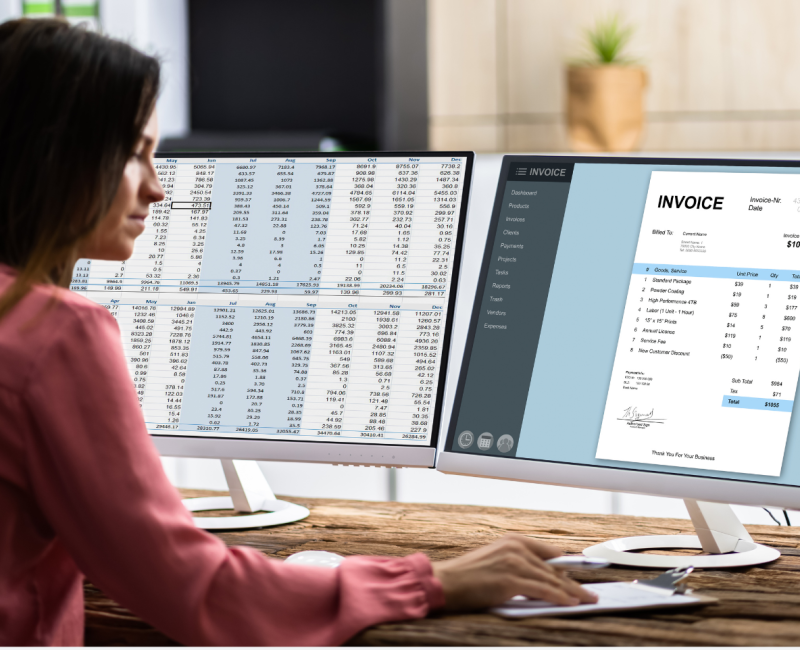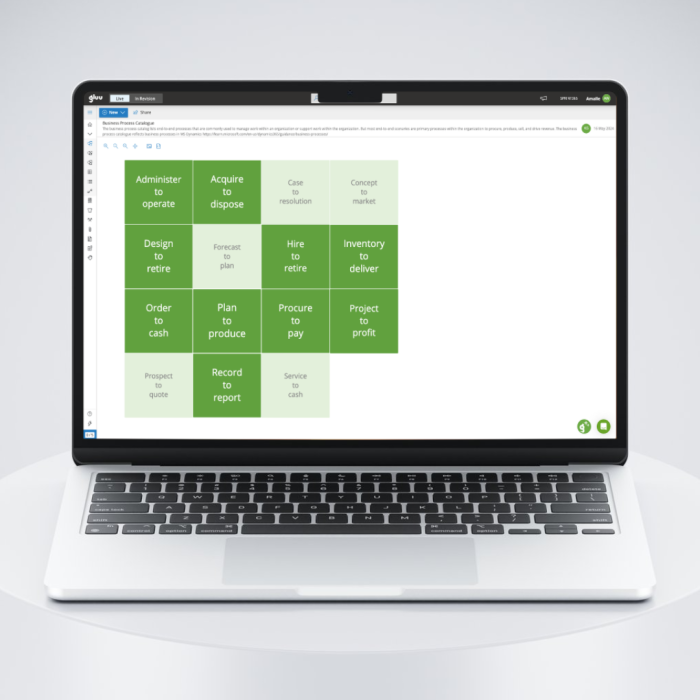Yes, D365 F&O has a dedicated Asset Management module that tracks asset acquisition, depreciation, maintenance, and disposal. It provides tools for lifecycle management, compliance with financial regulations, and integration with other finance processes, enhancing overall asset control.
- Comprehensive Tracking: End-to-end tracking of assets from acquisition through disposal. This includes asset creation, categorization, depreciation, and eventual disposal or sale. This comprehensive tracking helps ensure that all asset-related activities are managed effectively and accurately.
- Automated Depreciation: Depreciation calculations are based on predefined methods (e.g., straight-line, declining balance) and schedules. This reduces manual errors and ensures that depreciation is consistently applied, streamlining financial reporting and compliance with accounting standards.
- Detailed Reporting: A variety of built-in reports and dashboards for fixed assets are out-of-the box available, including asset acquisition, depreciation, and disposal reports.
- Integration with Financials: The Fixed Assets module integrates seamlessly with other financial modules in D365 F&O, such as General Ledger and Accounts Payable.